GIGABYTE TECHNOLOGY Co. Ltd launched their tactical monitor made for FPS gamers, the Aorus KD25F Tactical Monitor. Aorus KD25F is a 24.5 inch Full HD (1920×1080 resolution, 16:9 ratio) monitor using a TN panel with ultra-fast liquid crystal technology which increases the panel response rate up to 70% giving the panel have an incredible response time of 0.5ms. Along with a 240Hz refresh rate, this monitor was made for FPS gamers.
The Aorus KD25F shares the same design as the AD27QD. Digital LED lighting, the full function stand, frameless design, and built-in power board are the same as the first monitor. PiP/PbP can put 2 pictures in one screen and you can switch the audio channel to the source you want, making this monitor extra flexible for different needs. The hardware itself is amazing enough but the addition of its software features makes it incredible. Aim Stabilizer, customized crosshair, the exclusive ANC function, having all of these features in a monitor like this makes you the king of the battlefield!
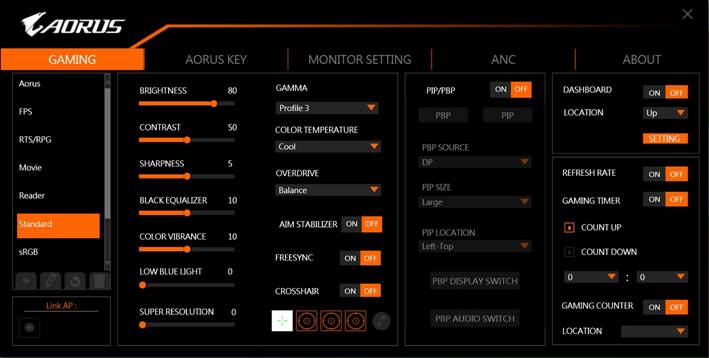
Gamers can use the joystick on the monitor to control the OSD but as an alternative, they can use the OSD Sidekick software to adjust the parameters with the keyboard and mouse, letting you see the change you can adjust on the fly. Aorus KD25F supports 2 HDMI, 1 Display Port, 2 USB 3.0, a microphone jack and an audio jack. With the live update feature that OSD Sidekick provides, you can always update the latest features released by Aorus to your monitor.
Aorus’ tactical features are as follows:
- Black Equalizer:Brightens up the dark parts in the picture for better visibility in dark areas.
- Aim Stabilizer:This feature will help you reduce the blurriness of the recoil effects while you are shooting in an FPS game. It can also help you trace moving enemies much easier.
- GameAssist:This is a kit of OSD functions that helps you in game. It includes a customizable crosshair, a counter, a timer, and multi-screen alignment lines.
- Aorus Dashboard:Display hardware information directly on screen, such as mouse DPI and GPU/CPU information.
- OSD Sidekick:You can now control the monitor through this software and control your OSD with mouse and keyboard. A much easier way to adjust your monitor.
- Active Noise Cancelling(ANC):When you plug your mic into the monitor, it can help you cancel the noise around you. The only thing that goes through the mic when you are communicating with your teammate is your voice.
More information about the Aorus KD25F can be found on its product page on the official Aorus website.
You can also check out the other products of Gigabyte on their official website


