The Draconic K530 is the first 60% keyboard from Redragon. It’s got all the bells and whistles of an expensive hot-swappable keyboard without, well, the expensive part. It’s got dual mode with a switch where you can flip between wired and wireless modes, plus you can connect up to 3 devices and easily switch between them using a toggle. It’s got RGB lighting with 13 dynamic presets and you can unlock more by downloading a software and unleash the unlimited customization options and effects. AND it’s got hot-swappable switches. Sounds like a tall promise for a keyboard that won’t break your bank.

What will eat up your savings, however, is the possibility of you getting into the more expensive hobby of customizing and modding mechanical keyboards. Is the Redragon Draconic K530 the perfect balance between budget and quality?
What’s in the box?

First, let’s see what you get with the package. Obviously, you have the Redragon Draconic K530 keyboard. The unit we got is the white one, there’s also an option for a black one.

The keyboard also has a USB-C cable, which has a 90-degree plug as the port is located on the left-hand side of the keyboard, not ideal since you’re supposed to use this wirelessly anyway. You have your manuals and a Redragon sticker. You also get a keycap and switch puller in case you want to customize your board. Plus, Redragon included a variety of switches so you can try which one suits your taste and you can order it and install it on the Redragon Draconic K530.

Design
The Redragon Draconic K530 is a 60% keyboard, meaning it has the F keys, numpad and the arrow keys shaved off, giving it a more compact form factor. This form factor is favored by FPS players as it gives them more desk space to maneuver their mouse. The build feels solid and not that heavy compared to an all-aluminum case keyboard. It has plastic for the body and has an aluminum plate for the switches. Feels sturdy enough and looks like can take a beating for years to come.

On the left-hand side, you have your USB-C port, an ON/OFF toggle button, which also toggles between wired/wireless mode; another toggle for which device you want the keyboard to connect, which is more convenient as you can easily see which device the keyboard is connected to; and 2 LED lights, one is for Bluetooth status and the other is for battery status. As for its juice, it’s powered by a 3,000mAh battery, ensuring you have plenty of power when using this in wireless mode even when the RGB lights are on.

Underneath, you have 2 rubberized kickstands which does a good job of holding the keyboard in place. The thickness of the case seems a bit thick for me and would warrant a wrist-rest if you plan on using it for hours on end.

The Redragon Draconic K530 won’t be a gaming keyboard if not for RGB. It has a bunch of lighting presets onto the keyboard, which can be further customized by using the software that you can download here. This link is from Redragon’s official website.
User Experience
I have been using a 60% keyboard for the last 5 years, so using the Draconic K530 was not new to me. However, if you’re coming from a full-sized keyboard, one thing you’ll need to adjust to is the lack of arrow keys and F keys, if you’re into RPGs. The way 60% keyboard works is through layers. So the first layer is the normal one like the QWERTY and all the legends on top of your keycap. Holding down the CAPS LOCK (MAGIC Fn) button and pressing another will trigger the second layer, which is the legends printed on the bottom of the keycaps.

I suggest go slow and let your hand and finger muscles get accustomed to the form factor and combination keys like CAPS LOCK + W, A, S, D for the arrow keys or Fn+1 for F1, et cetera.

The stock keycaps on the Redragon Draconic K530 has an OEM profile, giving it a good angle without using the kickstand.

Our unit came with Brown Outemu switches, which has some inconsistent feels all around as some keys might be scratchier than others, while others feel good to press. Nothing a simple mod can’t fix. The Outemu browns has an actuation force of 55g and clicks less than a blue one. The tactility of the brown switches help you type more accurately as it gives you a feedback once the key is pressed.
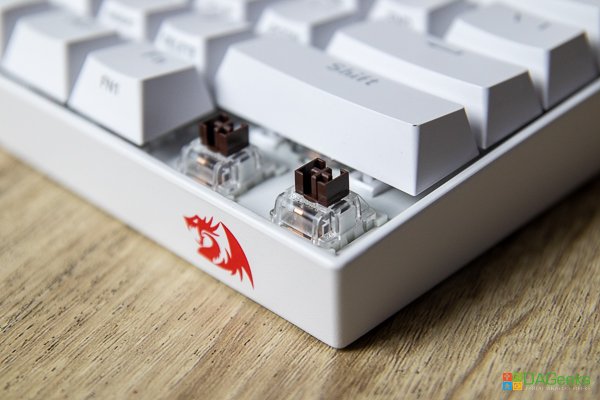
The Redragon Draconic K530 uses Bluetooth 5.0 for a latency-free connection. True enough, I didn’t notice any input lag when I was using it while playing VALORANT or CS:GO. The Bluetooth mode has some limitations, one of which is 6-key rollover, but you can easily increase its bandwidth if you choose to use it in wired mode.
I really loved how easy it is to switch between devices by just toggling the B1,B2,B3 button on the side. In my use case scenario, I had B1 connected to my main laptop, B2 on iPad and B3 on my smart TV. If I need to work, I just flip the switch to B1 and the laptop automatically pairs with it easily. After work, if I decide to relax with the tablet, switch it to B2 and there, I can easily type into the iPad with ease. And if I decide to go the bedroom and search for movies, just flip it to B3 and save my thumb the fiddling with the remote with the onscreen keyboard. And wow, I just realized how much screen time I have in a day.
Verdict
The Redragon Draconic K530 is a perfect beginner board if you want to get your feet wet with the customizable mechanical keyboard market. Although there is a learning curve when transitioning to a 60% keyboard, give it a week or two, and you’ll be tearing it up and down from A to Z even with your eyes closed. *looks at where A to Z is in the keyboard*
There are a few out there with the same feature set at the same price point, and well, more options are always good for the consumers. But for ₱2,150 at your favorite gaming store, this 60% sure is feature-packed with all the goods you’d expect from a higher-priced keyboard. The hot-swappable option gives you the freedom of replacing and tuning switches to your own liking. Given also that it has a wireless/wired option, which was non-existent a few years back with mechanical keyboards, this is already a great buy and would’ve paid for itself almost immediately.


