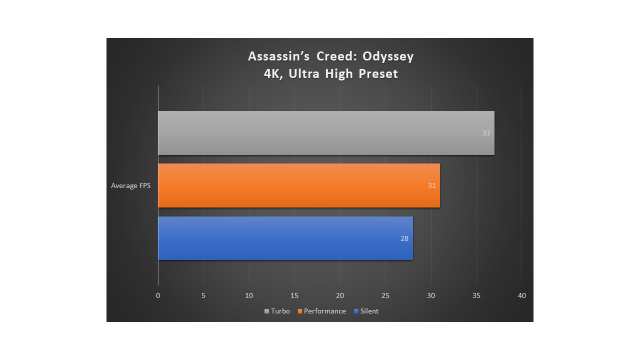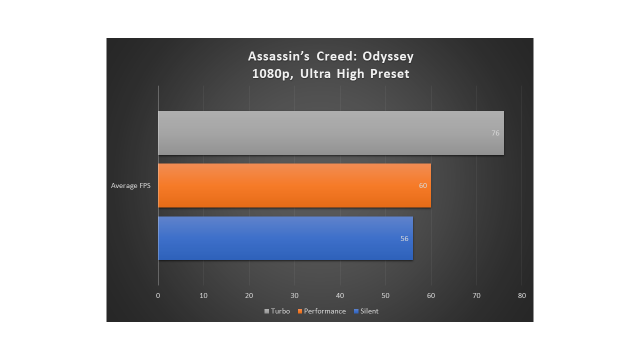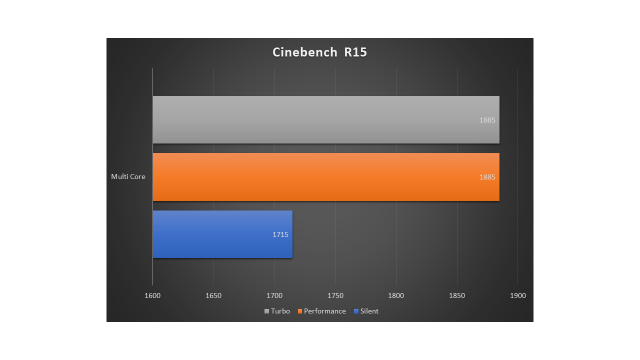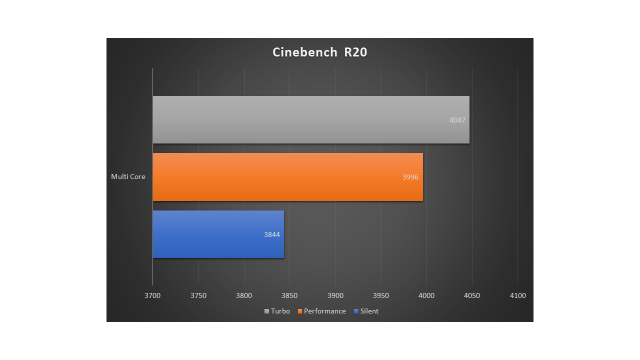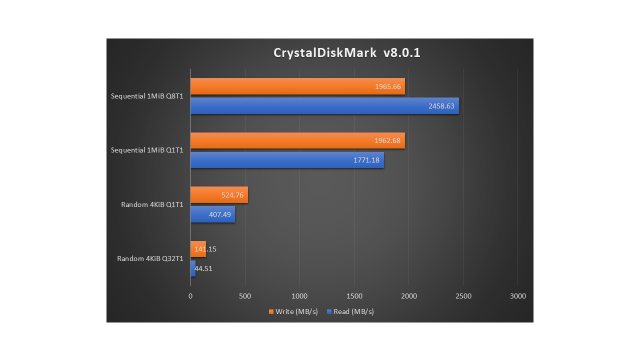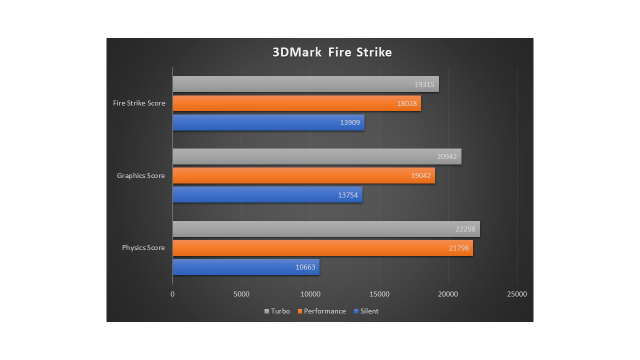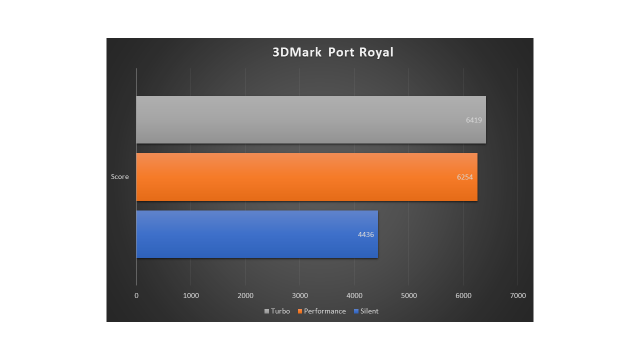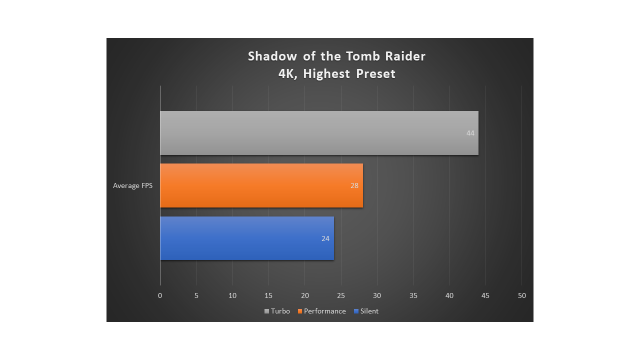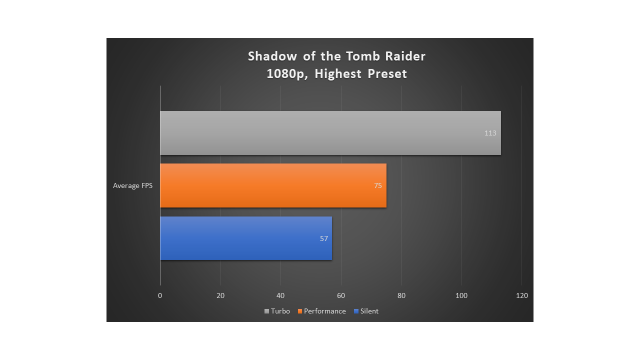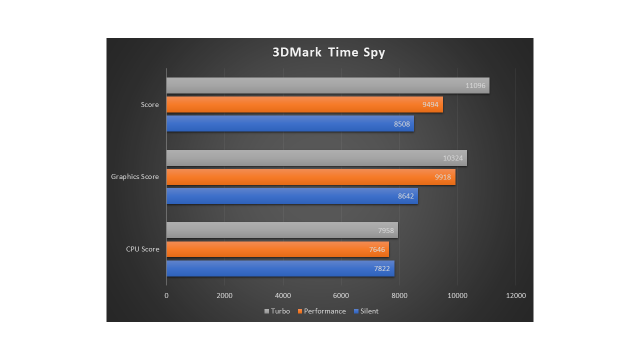Brace yourselves for we have ROG’s boldest laptop yet up for review. We have the ROG Flow X13, which might be the most powerful portable gaming device the market has seen at this time of writing. The ROG Flow X13 is a compact 2-in-1 gaming laptop that gives you the power of Grayskull in a thin and light package.

Design
Our team hasn’t reviewed a gaming laptop this compact and powerful. The closest thing we got to the ROG Flow X13 was the Zephyrus G14 which was cutting edge at the time of its launch. The ROG Flow X13 has a low-profile design with just the tiny ROG nameplate on the cover. No RGB in here folks. It’s sleek and ultrathin coming in at 15.75mm at its thickest. The ROG Flow X13 is a 2-in-1 which means you can flip the screen all the way back for tablet mode. The ROG Flow X13 also has a tent mode, for better airflow and a presentation mode where you have the keyboard facing down the table.



The ultra-thin chassis of the ROG Flow X13 is made up of magnesium alloy, which gives it its lightweight structure. The 1.4kg weight makes the ROG Flow X13 easy to carry around. But given its thin and light form factor, the I/O ports on this machine seems a bit lacking. On the left side, it has the proprietary port for its Power Sword, a full-sized HDMI connector, a combo headphone/mic jack and a couple of status LEDs.

Heading to the right side, you have the power button, which also acts as a fingerprint scanner, a USB 3.2 Type-A port, a USB Type-C port and exhaust vents. And that’s about it for the ports. You’ll see later on how the Flow X13 calls upon the Power of Grayskull.

There are also rubber feet on the edge of the lid to act as support in lifting the machine just a bit for air to flow through.


The ROG Flow X13’s screen comes in 2 flavors. The review unit that we got had the 4k/60hz panel, which personally is a waste on such a tiny size. It’s also available with a 1080p/120hz panel, which seems to be the more practical choice. The ROG Flow X13 being a 2-in-1 laptop means it has a touch screen and has stylus support. Oh, and despite the thin bezels, there’s a webcam on top of the screen.

The keyboard of the ROG Flow X13 is one of the best keyboards I’ve used in a compact gaming laptop. It has the right travel distance, tactility, and the letters are adequately spaced. It doesn’t have RGB lighting, but the white backlight is definitely easier on the eyes and has 3 levels of brightness.

The touchpad is very smooth and is large enough for ease-of-use. The only gripe I have with the recent touchpads from ROG is the way that it clicks anywhere. It’s very easy to accidentally click something while gliding your fingers across the touchpad. It also doesn’t have the hidden numpad on the touchpad like the other ROG laptops.

Here’s the juicy part. Remember the proprietary port on the left side I showed you? It’s for the ROG Flow X13’s secret weapon, the XG Mobile. Sounds like a model from a Gundam flick. The XG Mobile is a proprietary external graphics that not only boosts the graphics processing of the ROG Flow X13, it gives it more ports to connect your peripherals to, hence the XG Mobile being the Flow X13’s Power Sword.
ROG XG Mobile
The ROG XG Mobile is ASUS’s own external GPU. It houses a mobile 3080 that draws around 150W and uses a proprietary ROG XG Mobile interface, which, as of this moment, is only available on the ROG Flow X13. It’s powered by a 280W power supply, which means it powers not only the external GPU, but also the ROG Flow X13 as well, minimizing the need to carry around another external power brick.

The ROG XG Mobile also provides additional I/O ports to the ROG Flow X13. It has a gigabit LAN port, an SD card reader, 1x HDMI 2.0b, 1x DP 1.4 that can support G-SYNC and 4 additional USB 3.2 Gen 1 Type A slots.

Adding the ROG XG Mobile, which weighs around more or less a kilogram, the power that this combo brings in under 3kg was unthinkable 3 years ago. A bit of a caveat though, unlike other external GPUs, you can’t change what’s inside the ROG XG Mobile. Plus, we’re not sure if ROG is going to make another line of laptops with the proprietary ROG XG Mobile interface. Keep this in mind because there’s another important factor to consider before shelling out your hard-earned moolah to a machine this expensive.

One thing of note, when you connect the ROG XG Mobile to the ROG Flow X13, it prompts if you want to switch to the external GPU. Pressing OK will tether the external GPU to the laptop and might take 10 to 12 seconds to finish. Once you’re in this mode though, don’t forget to click on the XG Mobile icon to disconnect it safely. Not removing it via this method may cause some instability and if you happen to boot without the XG Mobile attached, it will prompt you to connect it before proceeding with startup.

Performance
This is the part where ASUS ROG didn’t compromise on anything. The ROG Flow X13 is powered by the latest AMD Ryzen 9 5900HS, which has 8 cores and 16 threads that can boost up to 4.8 GHz. Even as a standalone, the unit we got has a GTX 1650 dedicated GPU, which is pretty capable of running popular esports titles today.

Okay, so one thing that ASUS ROG did compromise on is future upgradeability. Almost all components that are easy to upgrade are all soldered on the ROG Flow X13’s motherboard. You’re stuck with 16GB of RAM as it’s soldered, and the NVMe drive is the shorter 2230 form factor, which is pretty hard to find. This combined with the unserviceability of the ROG XG Mobile makes the ROG Flow X13 somewhat the most powerful compact laptop — for a limited time only.

With all that said, the high-end Ryzen processor, the powerful ROG XG Mobile, 4k display, I can easily say, on paper, this can run the latest and most demanding titles today without showing you benchmarks. Don’t worry, I have the benchmarks ready if you still want to check how this machine runs today’s titles.

One of the limitations of packing this much power in such a tiny space is where to send the heat it will produce. During the testing period with the ROG Flow X13, I found the upper portion of the laptop to be very hot to touch. This can be a problem when using the laptop in tablet mode. There’s just simply no way you can use it as a tablet on your hands with that temperature. Amazingly, the keyboard stayed pretty cool even during long gaming hours. The tent mode can also help with heat dissipation, just make sure you have external peripherals as you can’t use the keyboard in tent mode. And when there’s heat, there can be trouble with your battery life as well. The ROG Flow X13 has a 62-Wh battery which can last 6-8 hours, barely enough for a day at the office.
Verdict
The ROG Flow X13 alone is one beast of a machine for its size. Pair it with the ROG Flow X13, and you’ve got a VERY capable machine in your shoulder bag. Oh, I forgot to mention, the ROG Flow X13 comes with a very stylish shoulder bag able to fit the ROG Flow X13 and the ROG XG Mobile. I can see the necessity in which this machine came to be. No more lugging around huge desktop replacements for people on-the-go who needs as much power. One thing that pops in my mind are wedding video editors where they need to have a central command that they can bring without breaking their back.

The ROG Flow X13 and ROG XG Mobile is not cheap by any means. This is not something you would buy on a whim or because you want to, unless you have that much spare cash. I see this as being a need for people or businesses with such requirements. But if you’re going to go out and buy one, get the 1080p/120Hz model as I see no point in using 4,000 pixels packed onto a teeny 13” display.

The ROG Flow X13 review unit that we got costs ₱99,995, yes, you can buy it separately from the ROG XG Mobile. You can also get it in a bundle and with the latest RTX 3050 Ti discreet GPU for ₱199,995. All in all, there is nothing like it in the market today. Sure, you can build a fully specced out desktop PC AND a gaming laptop with that price, but can you bring that much power anywhere with in a package this small?

Tech Specs
| Processor | AMD Ryzen™ 9 5900HS/AMD Ryzen™ 9 5980HS/ AMD Ryzen™ 7 5800HS |
| Graphics | NVIDIA® GeForce® GTX 1650/NVIDIA® GeForce® RTX 3050/ NVIDIA® GeForce® RTX 3050 Ti |
| Display | 13″ WQUXGA / 60Hz | 13″ WUXGA / 120Hz |
| Memory | 8GB x 2 | 16GB x 2 |
| Storage | 1TB M.2 2230 NVMe™ PCIe® 3.0 SSD |
| Network | Wi-Fi 6(802.11ax)+Bluetooth 5.1 (Dual band) 2*2 |
| Battery | 62WHrs 4-cell Li-ion |
Benchmarks
More Photos