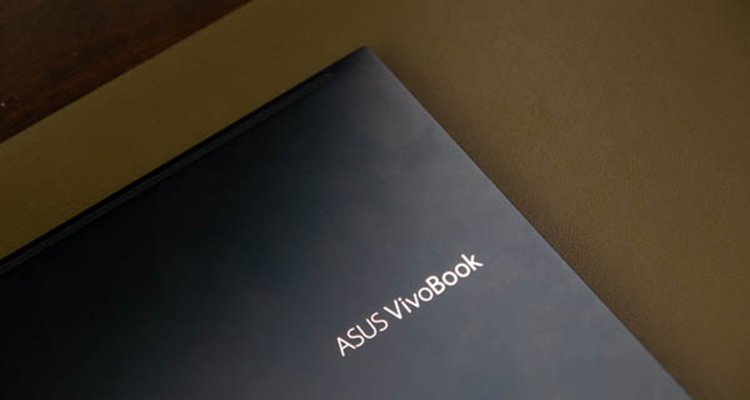With the recent disruption brought about by the COVID-19 pandemic, many businesses shifted to a work-from-home setup. Now with the light at the end of the tunnel, we may be seeing more of a hybrid approach to work where employees and employers may employ a work-from-anywhere strategy. Gone are the days when slim and powerful laptops were more of a want versus a need. Mostly a want because of its high entry point. Come the ASUS VivoBook Flip 14, which is an excellent machine for its price point. Here is our review of the ASUS VivoBook Flip 14 2-in-1 laptop.
Design
The VivoBook look has evolved over the recent years. The latest iteration gives it a sleek, minimalist look. The lid has a smooth finish with the silver ASUS VivoBook logo stamped on it. The chassis is an aluminum-alloy construction giving it its lightweight structure.

The ASUS VivoBook Flip 14 is razor-thin coming in at around 18.2mm, which can easily fit in any backpack if you’re out and about. And weighing in at around 1.5kg, this machine wouldn’t give you any back problems in the future, if you don’t have one already that is.

The main event for the ASUS VivoBook Flip 14 is its 360 hinge and included ASUS Pen. Not only is the VivoBook Flip 14 a touchscreen, but you can also fold it all the way out for the ultimate touch experience. ASUS ensured that the VivoBook Flip 14’s metal hinge passed a 20,000-cycle open-and-close test, so rest easy without the thought na madaling masira yan. The ASUS Pen included is powered by a single AAA battery and feels natural to hold and could fit any sized hands comfortably, it looks like. There’s also a magnetic pen holder which you can attach on either side of the laptop lid. I’m not that confident with the security of the pen if I carry the book on my sides though as it can easily slide on and off.


Opening up the VivoBook Flip 14, you’re welcomed with the NanoEdge display, which is ASUS’s endearment for thin-bezel screens. The screen is a 14-inch panel, which is surprising as the Flip 14 is encased in a chassis that’s usually used for 13” machines. The display is a 1080p IPS with 250 nits max brightness, which is a bit of a bummer because it’s not that bright when working in dim-lit rooms or outdoors when the sun is up. There’s also a 720p webcam on top of the screen.

The chiclet keyboard on the VivoBook Flip 14 looks clear enough during the day and is backlit with a white LED for typing in dim-lit rooms. The Enter key is lined with a bright yellow border so you won’t miss it when you’re about to send that e-mail. Despite the spacing between the keys being a little bit on the narrow side, you won’t actually feel like you’re typing in a cramped space. Considering the size of the laptop, the typing experience on the VivoBook Flip 14 is definitely one I can tolerate when I’m in an enclosed space, like an economy seat in a plane for example.

The trackpad feels smooth and adequately sized. Some might find the fingerprint sensor to be unusual, being on the top right side of the trackpad. Personally, I like to have the whole trackpad space to, you know, be a trackpad. I wish ASUS incorporated the fingerprint sensor into the power button instead. Another thing that I didn’t like about the trackpad is the left and right-click buttons. It doesn’t provide much feedback and it’s just not satisfying to press.

I/O Ports
The VivoBook Flip 14 has plenty of connectivity, even though you only get a lone USB 2.0 Type-A port on the left-hand side. You can also find the Kensington lock port beside the USB port.

The right-hand side is busier than the other with a full-sized HDMI 1.4 port, the charger port, a USB 3.2 Type-A, a USB 3.2 Type-C, a 3.5mm headphone/mic combo port, a microSD card reader, LED indicators for charging and drive activity and, in my opinion, a poorly placed power button. You’ll get used to it eventually, but the power button is almost flush with the chassis and I found myself directly looking at the side just to press it.


Performance
This VivoBook Flip 14 is designed for general everyday use. For that, it outperforms in its price range. You wouldn’t have to worry about slow boot times, thanks to its 512GB m.2 NVMe PCIe 3.0 SSD. It’s night and day difference versus hard-disk spinning laptops that take minutes to boot up. Ain’t nobody got time for that! And if you find 512GB of storage lacking, there’s also an extra m.2 2280 slot for extra storage. The 8GB DDR4 onboard RAM is soldered, but there is an extra SO-DIMM slot so you can expand your memory to 12GB or 16GB if need be.

The ASUS VivoBook Flip 14 is powered by the 6-core AMD Ryzen 5 5500U which is excellent performance without being much of a power-hungry machine. The 42WHrs li-ion battery in the VivoBook Flip 14 can last up to around 8 hours of continuous use, based on our benchmarking with PCMark 10’s battery test. You can basically finish a full work shift in one charge unplugged.

One of the things I liked about the VivoBook Flip 14 is the Harman/Kardon speakers. It’s just a delight watching movies and listening to music when placed on a tabletop. And speaking of watching movies, thanks to its Wi-Fi 6 connectivity, you can stream your favorite movies lag-free, if your house router is capable of delivering Wi-Fi 6 speeds that is.

Do not expect to play the latest AAA titles on the ASUS VivoBook Flip 14, bar some lightweight esports games I guess, and a couple of retro gaming. Mobile games will work fine as well given its ability to transform into a tablet and Windows 11’s ability to play Android games natively.
It comes with a couple of bloatware, which can impede performance, but you can always remove them or do a fresh install. But I will recommend using the pre-installed MyASUS software. It’s a one-stop-shop app for all your needs. It also will help you in getting the most out of your ASUS VivoBook Flip 14.

Notable features include seamlessly integrating your phone with your laptop, be it an Apple or an Android phone. You can also get assistance for your machine in case something goes wrong with a built-in diagnostic tool and you can get customer support inside the app.
Verdict
If you’re looking for an affordable workhorse that will accompany you through the new normal for years to come, the ASUS VivoBook Flip 14 is the perfect partner for you. The 2-in-1 form factor gives you versatility from presentations to signing digital documents with the ASUS Pen to being a general everyday workhorse without compromising performance. For ₱42,995, this is one of the best laptops to buy in its price range.
Specs
| Processor |
|
| Graphics |
|
| Display |
|
| Memory |
|
| Storage |
|
| Camera |
|
| Audio |
|
| Network |
|
| Battery |
|
| Dimensions |
|
| Weight |
|