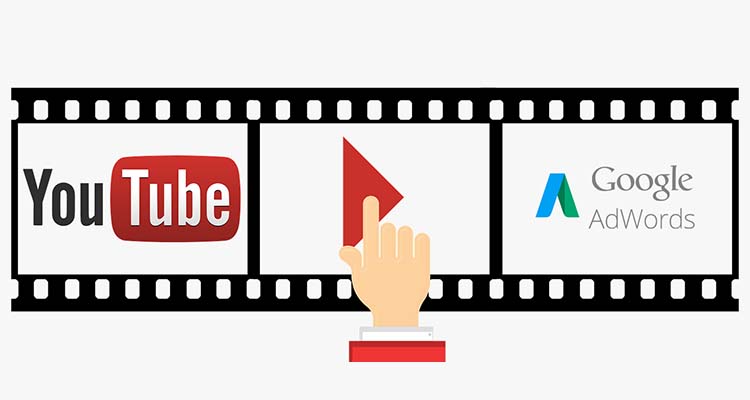The internet has become the new source for advertising. Many companies and organizations have turned to the internet as a means of promoting their brand and product because of the wide scope it offers.
This is true with Google AdWords, which is a keyword-based program that lets advertisers display ads on Google search results pages, in Google’s other properties or on other websites that are members of Google’s advertising network. Advertisers bid on keywords they want to appear in when people search for specific terms. When someone clicks on an ad, the advertiser pays for it. Based on the bid and quality score, it determines where your ad appears in the sponsored links.
One part of this advertising medium is YouTube Ads. YouTube is the most popular video sharing website with over 1 billion users and 6 billion hours of video watched each month, which makes it a viable option for those who are looking to advertise their brand using video content.
YouTube ads come in three different types – skippable ads (TrueView), non-skippable ads (Pre-roll) and bumper ads (6 second skippable).
YouTubeAdWords
Google AdWords search advertising for video allows you to target specific audiences. You can use this function to serve ads that are relevant to the type of content and audience you want to reach. As a result, your ad will be more visible, receive more clicks, and generate more revenue for you.
You can also use Google AdWords for video to advertise your videos on other people’s channels or even on their websites and blogs. This means that you’re advertising in places where your competitor is not present. As a result, viewers are more likely to click on your ad than on those of your competition.
The last thing you should do is create content that is interesting, relevant, and informative. You can do this by writing articles about topics related to what you’re selling or providing services for. You can also create videos that educate people about the benefits of using your product or service. In addition, make sure that you include links in the description box of each video that leads viewers to your website or blog where they can learn more about what you have to offer.
How do you advertise on YouTube?
There are 3 types of ads to choose from:
- Display ads: These appear in the upper right corner of the YouTube home page, alongside the search box. The ads can be text-only in yellow or include a small thumbnail image. They have the word “Ad” next to them, so people browsing YouTube know they’re not looking at a video result.
- Thumbnail overlay ads: These appear just like any other video result, but they have a small “Ad” box in the lower right corner.
- Full-page overlay ads: These display as an ad that covers your entire browser window before you watch a video. You can close it by clicking the X button in the top-right corner or by pressing Escape on your keyboard. This type of ad is only available on partner sites that display embedded YouTube videos, such as blogs and websites that use AdSense. YouTube doesn’t sell these ads directly. Instead, they’re sold through Google AdWords and require an advertiser to bid for placement against other advertisers’ videos. To get started with this type of advertising, read about overlay ad targeting on the AdWords Help Center.
Advertising with YouTube lets you do just that
Reach more people and build brand awareness. Do you want to reach more people? Do you want them to watch your videos? Of course! With AdWords Express, your video ad will appear on relevant searches by users on YouTube and across the Google Display Network (GDN) — a network of more than 2 million websites.
Control your costs
There are two types of advertising available on YouTube: Cost-per-click (CPC) and cost-per-thousand impressions (CPM). CPC means that you only pay when users click on your ad or engage with it in other ways, like hovering over it. CPM means that you pay each time your ad is shown 1,000 times. With CPM, you get more brand exposure even if people don’t click on your ad.