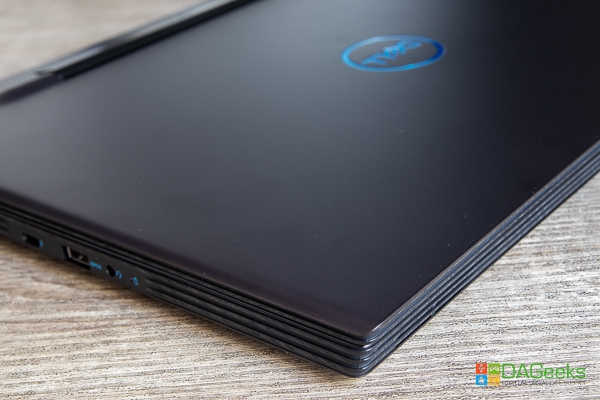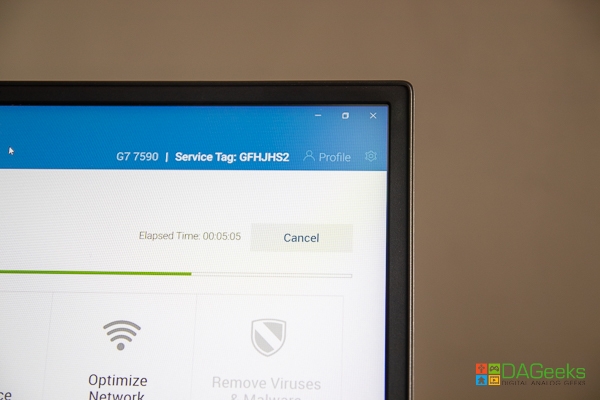The aliens have landed! Sort of. Dell recently brought their flagship gaming brand Alienware to the Philippines. Along with the launch are some new gaming laptops that carries with it the Alienware DNA in a Dell chassis.
We had the chance to take with us the Dell G7 7590 for a few days. Not enough for benchmarks and an in-depth review, but I suppose it’s enough to have a feel of what to expect when you purchase one in the future.

Quick Look
Distinguishing itself from the Alienware line of gaming laptops, Dell’s G series has the sleek, professional look. No fancy underlighting, no RGB logos, no aggressive lines on the lid, nothing on the outside that shouts I AM A GAMING LAPTOP. Just the shiny blue Dell logo.

Compared to gaming laptops of ye olde times, the Dell G7 is thin and light compared to its predecessors. A bit on the heftier side weighing in at 2.5kg, but definitely on the thinner end of the spectrum at 19.9mm.

All the important ports are at the back, so you don’t have to worry about messy cables hanging on either side. You have the charging port, a full-sized HDMI 2.0, a USB 3.1 Type-A port, a mini-DisplayPort, gigabit LAN port and a lock slot.

On the left-hand side, you have a USB Type-C port with Thunderbolt 3, another USB 3.1 Type-A and a 3.5mm port.

On the right, you have yet another USB 3.1 Type-A and a slot we don’t often see anymore, an SD card slot.

The Dell G7 has a full RGB-backlit keyboard with adequate spacing between keys. It’s a pleasure to type on and the keys are very responsive and tactile. Considering it’s a full keyboard, it doesn’t feel cramped, although some may miss a row of dedicated macro keys.

The display is also a delight as the narrower bezels give a more immersive experience, except for the chin, which is humorously large. It sports a 1080p panel with a refresh rate of 144Hz so you can enjoy tear-free, buttery-smooth gaming on the go. The hinges are a bit on the tighter side as I wasn’t able to open the laptop with one finger. On the other hand, you can ensure that it’ll stay in place when you set it up.
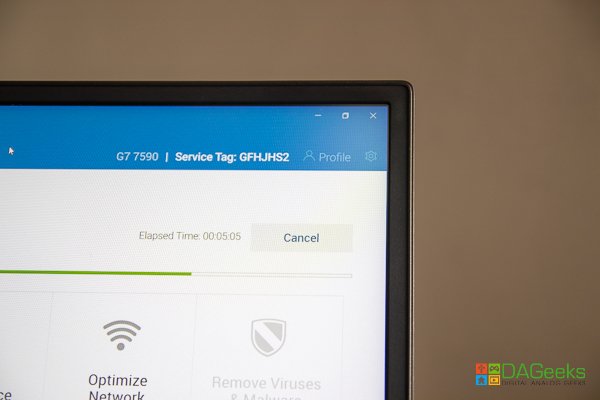
Quick Specs
The Dell G7 7590 comes in different configurations, you can check Dell‘s website to browse what suits your budget and/or needs or check with your local dealer to see what they have available.
Here are the specs of what was lent to us.
- 9th Generation Intel Core i7-9750H
- Windows 10 Home
- NVIDIA GeForce RTX 2060 6GB GDDR6
- 16GB, 2x8GB, DDR4, 2666MHz
- 256GB M.2 PCIe NVMe Solid State Drive (Boot) + 1TB 5400 rpm 2.5″ SATA Hard Drive (Storage)
Conclusion
The Dell G7 7590 is an Alienware in disguise. It boasts a capable amount of power house in an ordinary looking chassis. For the price, it’s a contender among its peers as the rigidity of its build and good thermals definitely is worth considering. If you’re on the market for a workhorse laptop that can do gaming on the side, the Dell G7 7590 may be your next partner.