ASUS ups the ante with the release of their 12th gen update of the OLED ZenBook line with the 14X OLED. Not only are we provided with the updates Intel has brought to their chipset, the Taiwanese brand is also bringing in a few significant updates (or to some downgrades) with their ZenBook OLED line.
Design
The ZenBook 14X OLED maintains within the range of the ultralight by weighing at 1.14 KG. This iteration however is a bit thicker with an addition of a millimeter with it’s thickness totalling along 15.9mm. You won’t feel the size difference much especially if you’re always on the go since it still pretty light.
Moving on to it’s I/O ports, it comes with a MicroSD Crad reader a 3.5mm Audio combo jack and a USB 3.2 Gen 2 Type-A on the right side of the unit. Meanwhile you can find the HDMI port and x2 Thunderbolt 4 USB-C for charging and misc. usage on the left.

ASUS features the 180 degrees ErgoLift hinge for the 14X OLED. The goal is to make it easy for sharing content with others and to collaborate most especially in a group setting. The 180 design works well with the 14X OLED‘s touchscreen capabilities most especially if you are working together in brainstorming.


The 14X OLED uses a backlit Chiclet Keyboard along with the NumberPad 2.0. It also has a fingerprint login on it’s power key making it easier to log into your device.
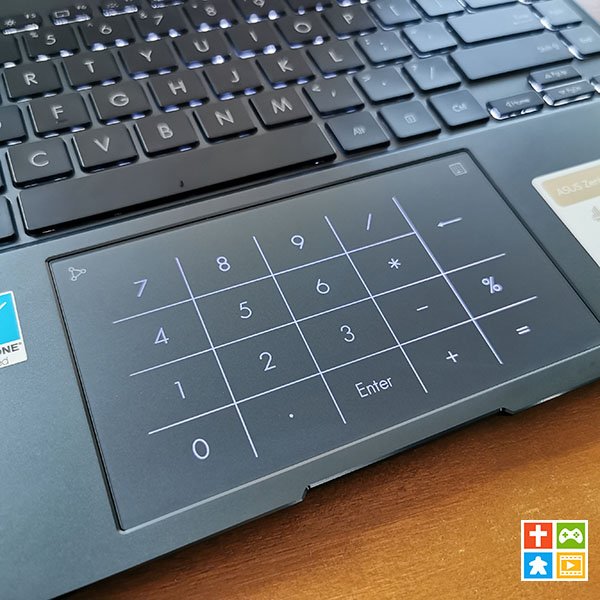
The top panel of the device has the spun metal brushed finish accentuating it’s stylish, sleek design while the display uses the four-sided frameless NanoEdge Display.
ASUS also installed it’s intelligent cooling technology into the ZenBook 14X OLED with the ASUS IceCool.
Performance
Elegance meets with productivity with the ZenBook 14X OLED. Powered by Intel’s 12th gen i7 CPU, I was able to do everyday work with little to no slowdown. Partnered with the 16GB DDR5 RAM in the i7 variant, I was able to multitask in-between office apps, Photoshop, and Discord running both at the same time.
You can also game a bit with the 14X OLED as I was able to run VALORANT with the device I have on hand. It shows that the integrated IRIS graphics on the processor gives you enough leeway in both work and play.
Of course the highlight of the ZenBook 14X OLED is its OLED screen. The colors just jump out at you upon boot up. The 16:10 2.8K UHD OLED NanoEdge display on Zenbook 14X OLED delivers helps swimmingly in terms of photo and video editing. Plus it’s PANTONE validated color accuracy makes me not second guess if what I’m editing is accurate or not. Add to the nifty features is the device’s touchscreen which is pretty responsive even if my hands were a bit sweaty during one test session.

You can also sound trip with the ZenBook 14X OLED has the Dolby Atmos stereo sound system as per the usual for ASUS ZenBooks. Music and sounds coming out of the device has a certain oomph, so make sure that you won’t interrupt anyone else before you ramp up the volume.
MyASUS
One of the more notable updates that comes with the ZenBook 14X OLED is the updated version of ASUS‘ MyASUS. More normally though of an unnecessary software inclusion in previous models. The new MyASUS adds a lot of features that makes it more integral in running your device more than ever. Aside from the usual stack of software promos and additions included via the app, you can now register your devices to the ASUS database, update installed software and optimize your ASUS unit with the new MyASUS.
The ZenBook 14X OLED is also Amazon Alexa enabled. Which is fit for those people who belong to the ecosystem (I personally use the goggle so I wasn’t able to test this as much).
Verdict
The ZenBook 14X OLED checks all the features that you’re looking for in a sleek, compact, laptop for any kind of work. You can in fact grab the same configuration I was able to test with (i7-12700H, 1TBPCIE4SSD) but it comes with a hefty ₱89,995 price tag. This configuration also comes with a free sleeve. Or you can grab the i5 variant (i5-12500H, 512PCIE4 SSD) that also sports a free bag and is priced at ₱74,995.

If you want a device that not only makes you look good, but also work well, then the ZenBook 14X OLED is a great choice for you. You can find more information on the unit and it’s variant here.
Specs
| Processor |
|
| Graphics |
|
| Display |
|
| Memory |
|
| Storage |
|
| Camera |
|
| Audio |
|
| Network |
|
| Battery |
|
| Dimensions |
|
| Weight |
|


