As if we don’t have enough gaming mice already. Lenovo introduces the Legion M500 RGB gaming mouse to the thousands of gaming mice already out there. But is it different enough to rise above the fan favorites?
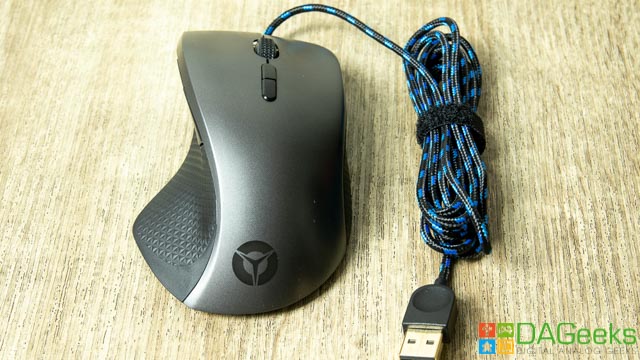
There are different ways people use a mouse. Generally, there are 3 main styles of grips, palm, claw and fingertip. There’s no right way to hold a mouse, it just depends on where you’re comfortable and more acclimated to. That being said, the Lenovo Legion M500 gaming mouse is more aimed towards the palm grip user, and sorry lefties, it’s for right-handed users only.
Design

The M500 is going to take a while to get used to. Ergonomics-wise, it’s designed to prevent injury from positioning your wrist in an unnatural way. That said, if you’re starting to experience pains from using your previous mouse, then you might want to consider the M500 as it can help you maintain the natural wrist position for long periods of time.

The M500 has 7 customizable buttons via the Lenovo Legion Software app. It has a left and right click, the scroll wheel, DPI up/down buttons and 2 thumb buttons. It has 3 zones of RGB lighting, although the options for it is quite limited.
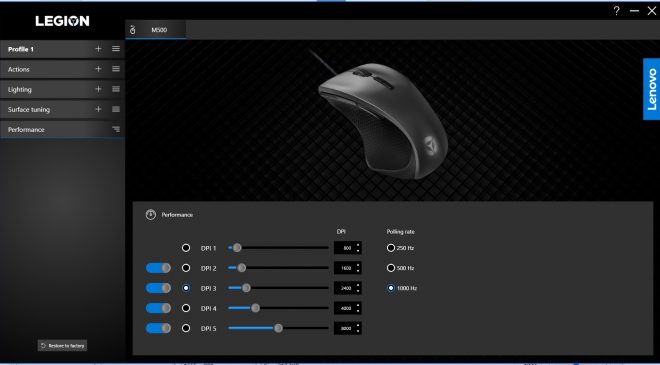
Performance

The M500 can give you a run for your money with its Omron Micro switches that are rated for 50 million clicks. No information has been given on its sensor, but it has 16,000 DPI tracking, 1000 Hz polling rate and can be calibrated on any surface via the software. It has a removable 10g weight underneath, which is not much of an option as you can only choose to have it on or not. It’s light, weighing in at only 100g, +10g if you have the weight on, and glides easily on my SteelSeries QCK+ pad.
Conclusion

This mouse is designed specifically for palm grip-type users. That’s not to say that you can’t be accustomed to its shape as you use it. Then again, Lenovo thinks about the gamer’s health for the long-term, so be sure to take that into consideration.

For 2,995 php, I suggest to test out a couple of different mice in the same price range to see what you’re most comfortable with and one that will help you with your gaming journey onwards.


