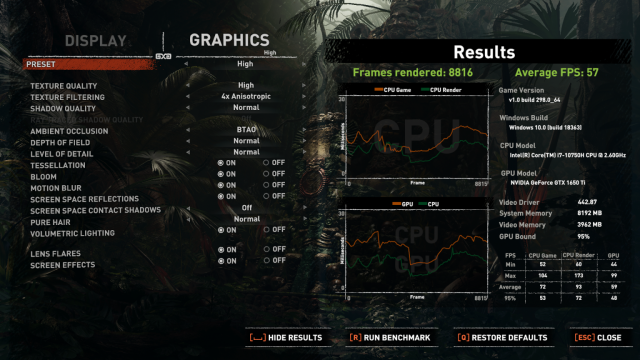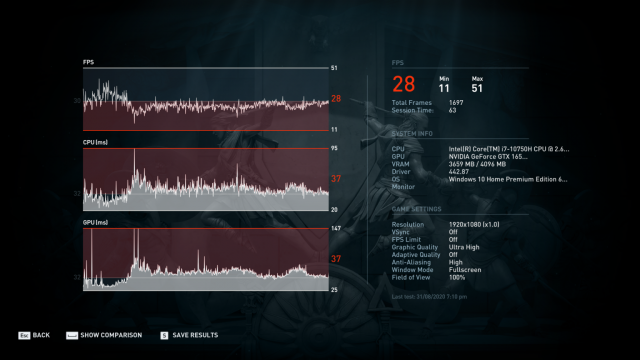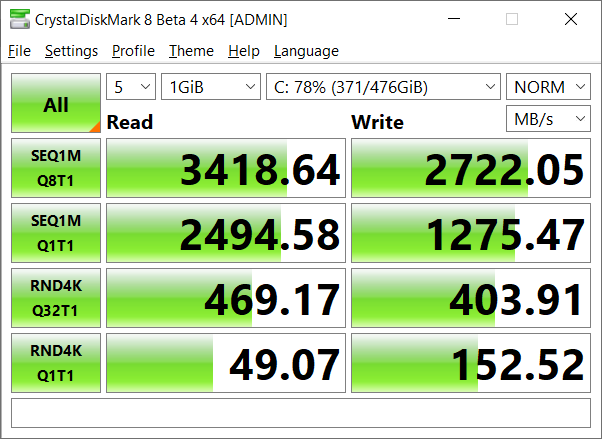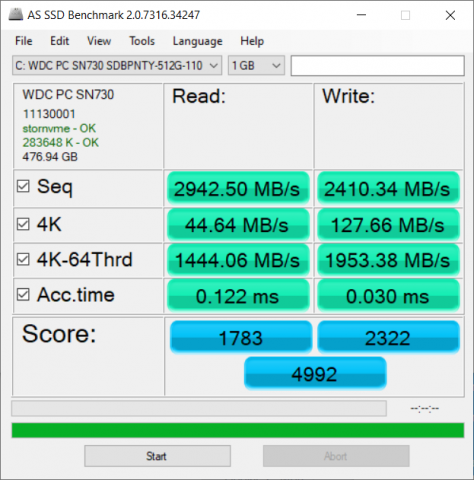Intel recently launched their 10th generation Intel Core H processors, designed for mobile productivity with its 6 cores and 12 threads. In line with this, Lenovo Legion launched a machine running on the 10th Gen Intel Core i7-10750H. In this review, we take a look at the Lenovo Legion 5Pi. DAGeeks got one of the early units in the Philippines, so read on to see if this will be your next gaming laptop.

Design
The Legion 5Pi is the successor to the widely popular Legion Y540 series. You’ll immediately see the difference in the lid as the 5Pi now sports the Legion Y-logo in the center that lights up versus the previous version’s LEGION logo on the side.

There’s not much of an overhaul between the previous generation. Lenovo kept the minimalist look with its Iron Grey finish and sleek grills that means business. I love that they also kept most of the major ports at the back, making cable management a breeze, while still having a USB port on each side.

Taking a look at the rear ports, we have 1x USB 3.1 Type-C which also double as a DisplayPort, 2x USB 3.1 Gen 1, a full-sized HDMI 2.0, gigabit LAN ethernet port, the charger port and a Kensington lock for your laptop’s security.

On the left side, we have 1x USB 3.1 Gen 1 port and a combo mic/headset port.

And on the right, we have 1x USB 3.1 Gen 1 port that’s also an Always-On USB 5V, meaning you can charge your peripherals even when the machine is turned off.

The chassis seems to be built from aluminum. The heft and weight of the laptop feel very premium and is not flimsy at all. The base is very solid and the palm rests are very comfortable. It also weighs around 2.5kg, not exactly a thin and light laptop in today’s standards.

Opening up the lid, we can see that there’s a full-sized keyboard on the Legion 5Pi. I can’t tell you how much I love Lenovo’s keyboards on their laptops. It’s very responsive, feels natural to type on, and is very much accurate and gives you appropriate feedback and Lenovo calls this their Legion TrueStrike keyboard. The RGB lighting could maybe use improvement as the software is pretty much limited to having 4-zone backlighting as compared to other laptops in its price range which has a per-key RGB lighting. And as much as I hate full-sized keyboards on a laptop as it tends to cramp the typing area, the alphabet keys are sized just right and I easily adapted to the way it’s positioned slightly to the left.

Slightly off-centered to the left is also the touchpad, which makes sense because when your fingers are at the home keys, F and J, the touchpad is placed dead center between your hands. It also features a slightly larger touchpad versus its predecessor and is now made of glass. It’s very easy to use, your fingers glide easily and the buttons are well-built.

You can also see the display with its very slim bezels and a smaller chin at the bottom. So thin, in fact, that it doesn’t come with a webcam on the screen.

Display
The Legion 5Pi that was sent to us features a 15.6” FHD (1920×1080) 144Hz panel that has 100% sRGB and calibrated out of the box and is Dolby Vision certified. With 300 nits of brightness, the display definitely brings to life any content you’re consuming, from HD movies in Netflix to your favorite games.

The Legion 5Pi comes with the software X-Rite Color Assistant which has preset to sRGB and Rec. 709, two of the most common color calibration for editing and movie watching, respectively. Oddly enough, when I used the preset sRGB, human skin tones were off as it had a lot of greenish hues. I don’t think the panel is 100% sRGB as it claims, but if you set the X-Rite Color Assistant to uncalibrated, everything looks perfect.
Performance
There’s plenty to talk about when it comes to the performance of the Legion 5Pi. For one, it’s equipped with the 10th generation Intel Core i7 and boasts 6 cores and 12 threads with base clock speeds of 2.6 GHz and can boost to up to 5 GHz. Can you imagine your laptop running at 5 GHz? Me neither because upon close monitoring, after benchmarks, and a couple of hours of gaming, HWInfo reported 2 cores reaching 4.9GHz and with all 6 cores averaging around 4.5 GHz. Not quite 5 GHz, but quite impressive numbers.
Then again, it’s not the coolest part of the machine either, with maximum temps reaching as high as 94C. Even though 2 or 3 cores reached that temperature, I barely noticed it while I was gaming and streaming at the same time. Looks like Lenovo Legion’s Cold Front 2.0 did its job. Even at that high temperature, I barely noticed it in the machine as there were no hotspots in the keyboard or palm rest. Good job, Lenovo!
In terms of graphics, the latest Legion 5Pi can go up to an RTX 2060 GPU, but the one we have is fitted with the 1650 Ti chip. I kind of felt it held the i7-10750H on a leash but the 1650 Ti is still a fairly capable card. If you’re looking at playing esports titles, the 1650 Ti is more than enough to suit your needs and can easily run FPS titles in 144 FPS+, taking advantage of the 5Pi’s 144Hz panel. You can also run the latest AAA titles by toning down the graphics to medium and enjoy 60+ FPS without a hitch.

The 512GB SSD PCIe NVMe is blazing fast and gets you to your desktop faster than you can say GG. Everything with the Legion 5Pi is fast. It’s also equipped with WiFi 6, ditching the need for a LAN cable. I was able to copy Shadow of the Tomb Raider from my desktop to the 5Pi in no time. You can check the read/write benchmarks of the 5Pi below. And if 512GB is not enough space for you, you can always add another NVMe as there’s an extra slot for one.
Getting to the battery life, I believe this is where the Lenovo Legion 5Pi shines the most. It comes with an 80Wh battery that’s aided by NVIDIA’s Optimus technology, giving you longer playtime running on just its battery. I tried to run Final Fantasy XIV with just the battery on, and to my surprise, after playing for around 1.5hrs, the battery was still around 70%. Even better is you can charge it from 0-50% in under 30 minutes with Rapid Charge Pro, additionally, the power brick is compact and light so you can bring it anywhere. And if that’s not enough, you can press Fn + Q to enable Intelligent Cooling mode for longer battery life, Lenovo calls this feature the Q-Control.
Conclusion
The Legion 5Pi is a fine piece of machinery. It’s like a Mercedes-Benz that will get you from Point A to Point B in style. The 5Pi will get the job done in an instant thanks to its 10th Gen Intel Core i7 CPU. Along with its blazing fast SSD, and just like the Mercedes-Benz, it will do so at a premium price.

Let’s talk about the pricing of this machine. The Lenovo Legion 5Pi is priced at ₱74,995. I get it, it’s greatly built, it’s top-specced except for the GPU. There are certainly better choices at this price range that’s way powerful than the 1650 Ti. Personally, I feel the Lenovo Legion 5Pi is awkwardly priced in the market it’s targeting. For one, if I’m shopping for a gaming laptop in this price range, I’d choose something with no less than a 2060. And if you’re targeting the professional type, they’d surely get something thinner and lighter which is easy to walk around with. I’m not saying that the Legion 5Pi is overpriced, it’s a well-built premium machine and valued as such.

If you’re looking for a stylish on the outside, savage on the inside laptop, the Lenovo Legion 5Pi just’s for you. It looks very professional and behaves like a professional with its huge 80Wh all-day battery, it’s like what that deodorant commercial always says, it won’t let you down.
Tech Specs:
| Processor | Intel Core i7-10750H (6C / 12T, 2.6 / 5.0GHz, 12MB) |
| Graphics | NVIDIA GeForce GTX 1650 Ti 4GB GDDR6 |
| Chipset | Intel HM470 |
| Memory | 1x 8GB SO-DIMM DDR4-2933 |
| Storage | 512GB SSD M.2 2280 PCIe NVMe |
| Display | 15.6″ FHD (1920×1080) WVA 300nits Anti-glare, 144Hz, 100% sRGB, Dolby Vision |
| Touchscreen | None |
| Optical | None |
| Media Reader | None |
| Ethernet | 100/1000M |
| WLAN + Bluetooth | 11ax, 2×2 + BT5.0 |
| Bundled Accessories | Lenovo Legion M300 RGB Gaming Mouse |
| Case Material | PC / ABS |
| Camera | None |
| Microphone | 2x, Array |
| Surface Treatment | Painting |
| Color | Iron Grey |
| Keyboard | 4-Zone RGB LED backlight, Engliash |
| Fingerprint Reader | None |
| TPM | FW TPM 2.0 |
| Battery | Integrated 80Wh |
| Power Adapter | 170W Slim Tip |
| Operating System | Windows 10 Home 64, English |
| Bundled Software | Office Trial |
SRP: ₱74,995